Pick & Use
Milly Pre-styled Elements
Blurbs
Blurb Default Style
Your Title Goes Here
Your content goes here. Edit or remove this text inline or in the module Content settings. You can also style every aspect of this content in the module Design settings and even apply custom CSS to this text in the module Advanced settings.
Your Title Goes Here
Your content goes here. Edit or remove this text inline or in the module Content settings. You can also style every aspect of this content in the module Design settings and even apply custom CSS to this text in the module Advanced settings.
Blurb Icon Left
Small Title
Your content goes here. Edit or remove this text inline or in the module Content settings.
No title. Your content goes here. Edit or remove this text inline or in the module Content settings.
Mini Blurb Centered
Your Title Goes Here
Your content goes here. Edit or remove this text inline or in the module Content settings. You can also style every aspect of this content in the module.
Your Title Goes Here
Your content goes here. Edit or remove this text inline or in the module Content settings. You can also style every aspect of this content in the module.
Mini Blurb Left
Your Title Goes Here
Your content goes here. Edit or remove this text inline or in the module Content settings. You can also style every aspect of this content in the module.
Your Title Goes Here
Your content goes here. Edit or remove this text inline or in the module Content settings. You can also style every aspect of this content in the module.
Timeline Blurb
step 1
Your content goes here. Edit or remove this text inline or in the module Content settings. You can also style every aspect of this content in the module.
step 1
Your content goes here. Edit or remove this text inline or in the module Content settings. You can also style every aspect of this content in the module.
step 1
Your content goes here. Edit or remove this text inline or in the module Content settings. You can also style every aspect of this content in the module.
Timeline Blurb Alternate
step 1
Your content goes here. Edit or remove this text inline or in the module Content settings.
step 1
Your content goes here. Edit or remove this text inline or in the module Content settings.
step 1
Your content goes here. Edit or remove this text inline or in the module Content settings.
Image Blurb with Link
Your Title Goes Here
Your content goes here. Edit or remove this text inline or in the module Content.
Pre-styled link
Your Title Goes Here
Your content goes here. Edit or remove this text inline or in the module Content.
Pre-styled link
Pricing Tables
Table Title
- This feature is included
- This feature is included
- This feature is not included
- This feature is not included
- This feature is not included
Table Title
- This feature is included
- This feature is included
- This feature is included
- This feature is not included
- This feature is not included
Table Title
featured offer- This feature is included
- This feature is included
- This feature is included
- This feature is included
- This feature is not included
Table Title
- This feature is included
- This feature is included
- This feature is included
- This feature is included
- This feature is included
Testimonials
Testomonial with Image
Your content goes here. Edit or remove this text inline or in the module Content settings. You can also style every aspect of this content in the module Design settings and even apply custom CSS to this text in the module Advanced settings.
Testimonial without Image
Your content goes here. Edit or remove this text inline or in the module Content settings. You can also style every aspect of this content in the module Design settings and even apply custom CSS to this text in the module Advanced settings.
Testimonial Slider
Counters & Timers
Bar Counter
Countodown Timer
Your Title Goes Here
Day(s)
:
Hour(s)
:
Minute(s)
:
Second(s)
Number Counters
Left-Aligned Counter
Use a Text module for counter description. Lorem ipsum dolor sit amet imperdiet mollis senectus fringilla iaculis tristique.
Centered Title
Accordions & Toggles
Toggles Blurred Background
Your Title Goes Here
Your content goes here. Edit or remove this text inline or in the module Content settings. You can also style every aspect of this content in the module Design settings and even apply custom CSS to this text in the module Advanced settings.
Your Title Goes Here
Your content goes here. Edit or remove this text inline or in the module Content settings. You can also style every aspect of this content in the module Design settings and even apply custom CSS to this text in the module Advanced settings.
Your Title Goes Here
Your content goes here. Edit or remove this text inline or in the module Content settings. You can also style every aspect of this content in the module Design settings and even apply custom CSS to this text in the module Advanced settings.
Your Title Goes Here
Your content goes here. Edit or remove this text inline or in the module Content settings. You can also style every aspect of this content in the module Design settings and even apply custom CSS to this text in the module Advanced settings.
Your Title Goes Here
Your content goes here. Edit or remove this text inline or in the module Content settings. You can also style every aspect of this content in the module Design settings and even apply custom CSS to this text in the module Advanced settings.
Simple Toggles
Your Title Goes Here
Your content goes here. Edit or remove this text inline or in the module Content settings. You can also style every aspect of this content in the module Design settings and even apply custom CSS to this text in the module Advanced settings.
Your Title Goes Here
Your content goes here. Edit or remove this text inline or in the module Content settings. You can also style every aspect of this content in the module Design settings and even apply custom CSS to this text in the module Advanced settings.
Your Title Goes Here
Your content goes here. Edit or remove this text inline or in the module Content settings. You can also style every aspect of this content in the module Design settings and even apply custom CSS to this text in the module Advanced settings.
Your Title Goes Here
Your content goes here. Edit or remove this text inline or in the module Content settings. You can also style every aspect of this content in the module Design settings and even apply custom CSS to this text in the module Advanced settings.
Your Title Goes Here
Your content goes here. Edit or remove this text inline or in the module Content settings. You can also style every aspect of this content in the module Design settings and even apply custom CSS to this text in the module Advanced settings.
Team Members
Person Style #1
Name Goes Here
Position
Your content goes here. Edit or remove this text inline or in the module Content settings. You can also style every aspect of this content in the module Design settings and even apply custom CSS to this text in the module Advanced settings.
Name Goes Here
Position
Your content goes here. Edit or remove this text inline or in the module Content settings. You can also style every aspect of this content in the module Design settings and even apply custom CSS to this text in the module Advanced settings.
Person Style #2

Name Goes Here
Lorem ipsum dolor sit amet imperdiet mollis senectus fringilla iaculis tristique. Volutpat hendrerit phasellus natoque lorem lobortis.
Blog Posts
Blog Grid
How to Build a Teal Organization Step-By-Step
Senectus et netus et malesuada fames ac turpis egestas. Vestibulum tortor quam, feugiat vitae, ultricies eget, tempor sit amet, ante. Donec eu libero sit amet quam egestas semper. Mauris placerat eleifend leo. Quisque sit amet est et sapien ullamcorper pharetra....
How to get sponsored post opportunities
Senectus et netus et malesuada fames ac turpis egestas. Vestibulum tortor quam, feugiat vitae, ultricies eget, tempor sit amet, ante. Donec eu libero sit amet quam egestas semper. Mauris placerat eleifend leo. Quisque sit amet est et sapien ullamcorper pharetra....
Blog List
How to Build a Teal Organization Step-By-Step
Senectus et netus et malesuada fames ac turpis egestas. Vestibulum tortor quam, feugiat vitae, ultricies eget, tempor sit amet, ante. Donec eu libero sit amet quam egestas semper. Mauris placerat eleifend leo. Quisque sit amet est et sapien ullamcorper pharetra....
How to get sponsored post opportunities
Senectus et netus et malesuada fames ac turpis egestas. Vestibulum tortor quam, feugiat vitae, ultricies eget, tempor sit amet, ante. Donec eu libero sit amet quam egestas semper. Mauris placerat eleifend leo. Quisque sit amet est et sapien ullamcorper pharetra....
Portfolio
Filterable Portfolio
Blog Module with Projects

Sample Project 13
Client: Client NameSERVICES PROVIDED Web Design, BrandingPROJECT DESCRIPTION: Lorem ipsum dolor sit amet nunc orci cursus adipiscing. Tempor euismod augue venenatis velit ornare etiam interdum eget parturient. Nisi lacus aptent scelerisque tempus habitant curabitur...
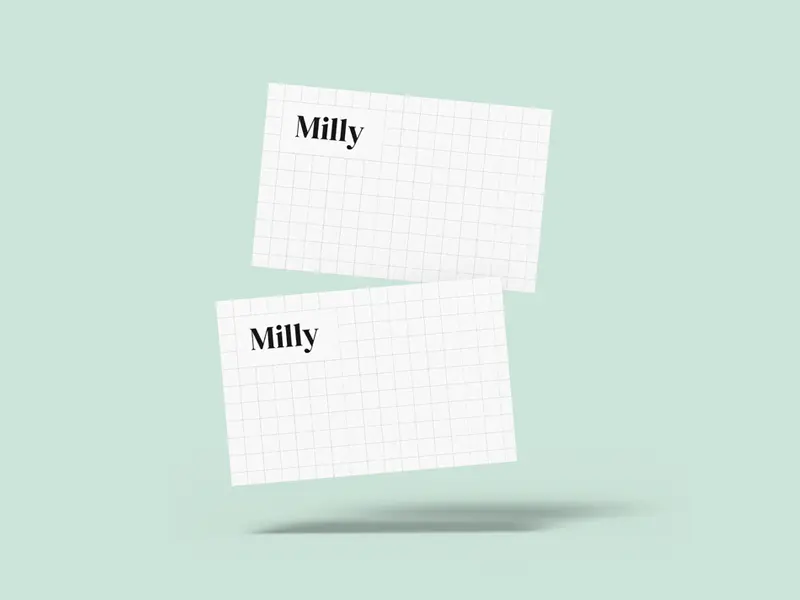
Sample Project 10
Project Overview Sample Project TitleLorem ipsum dolor sit amet porta curabitur. Bibendum proin leo adipiscing ipsum sollicitudin enim tortor mus risus nisl amet. Morbi sollicitudin rutrum elementum curae.A headline to highlight your process Use this space however it...
Fullwidth Portfolio Slider
SVG Elements
Icons & Arrows
Parallax Effect
Image & Dividers
Optin & Contact Forms
Default Optin
Inline Optin
Contact Form
over 30 pre-styled modules
And that’s not all!
Explore Milly pages to see pre-styled modules in action! You can use Milly’s demo pages or simply customize them to fit your needs. You can also build new pages or rebuild the ones available by adding pre-styled modules which will instantly fit the overall design of the website. It’s fast, easy, and always on brand!

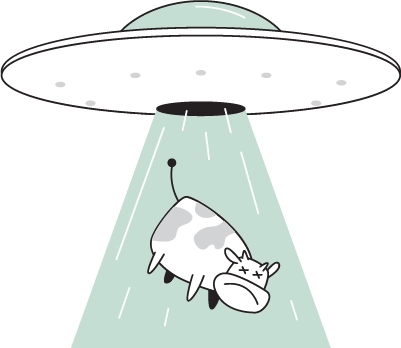

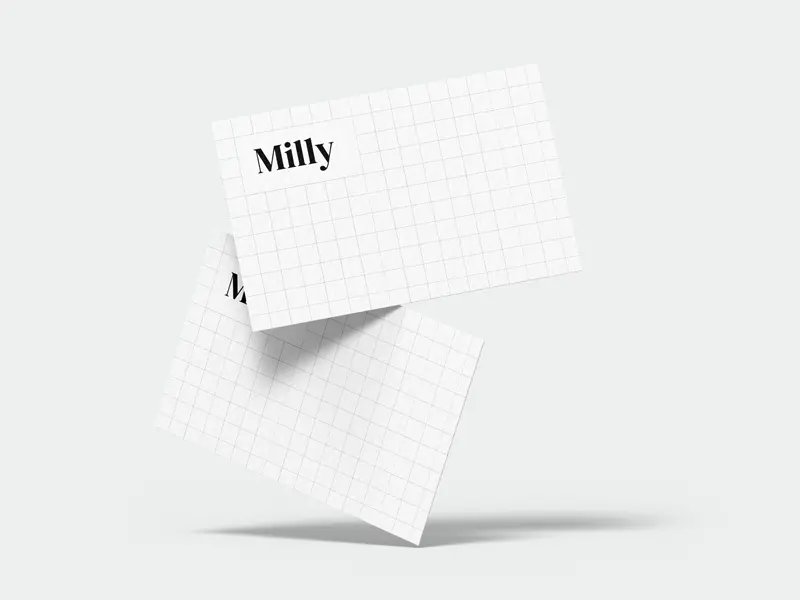
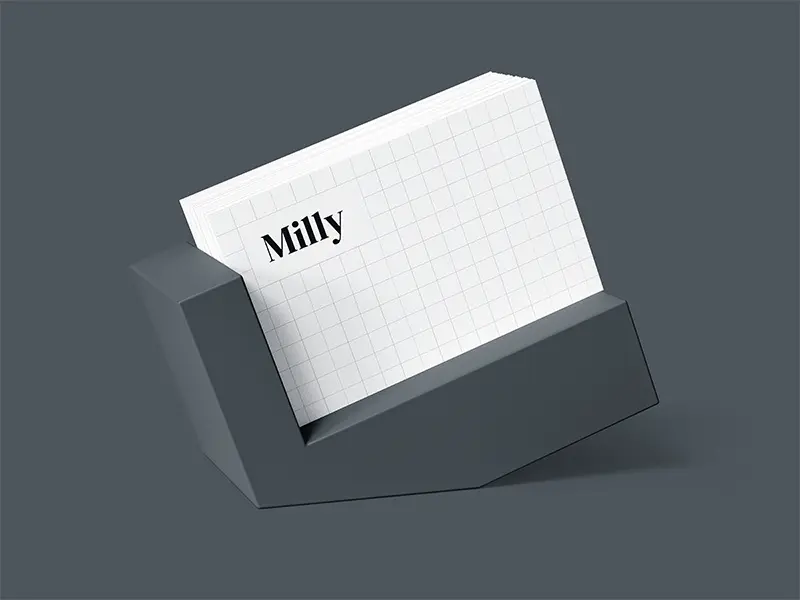


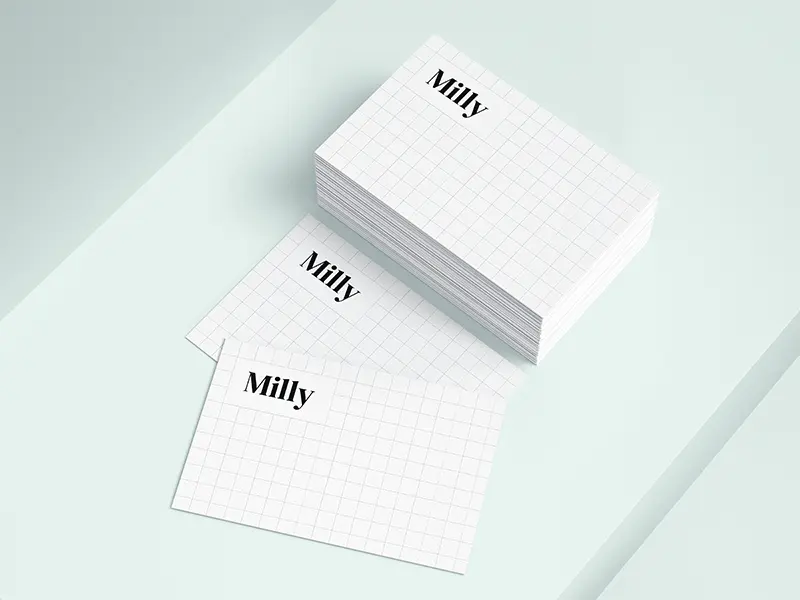


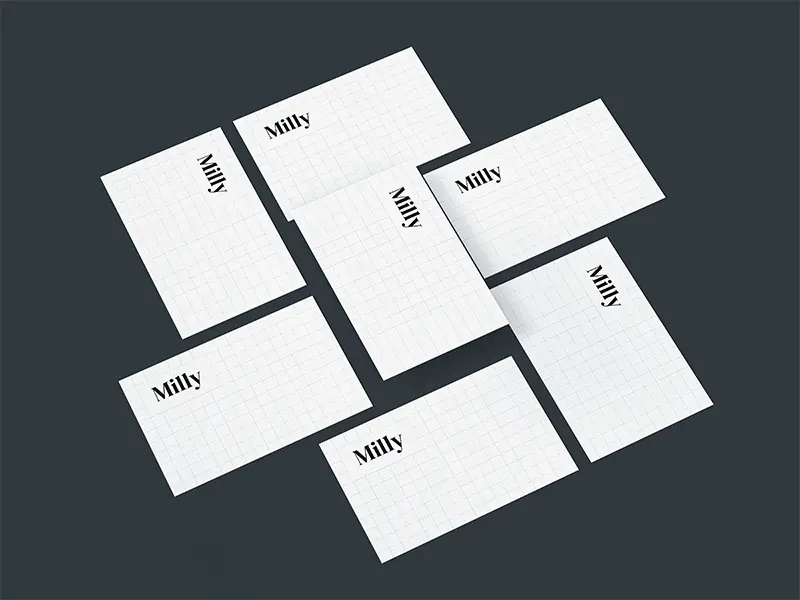

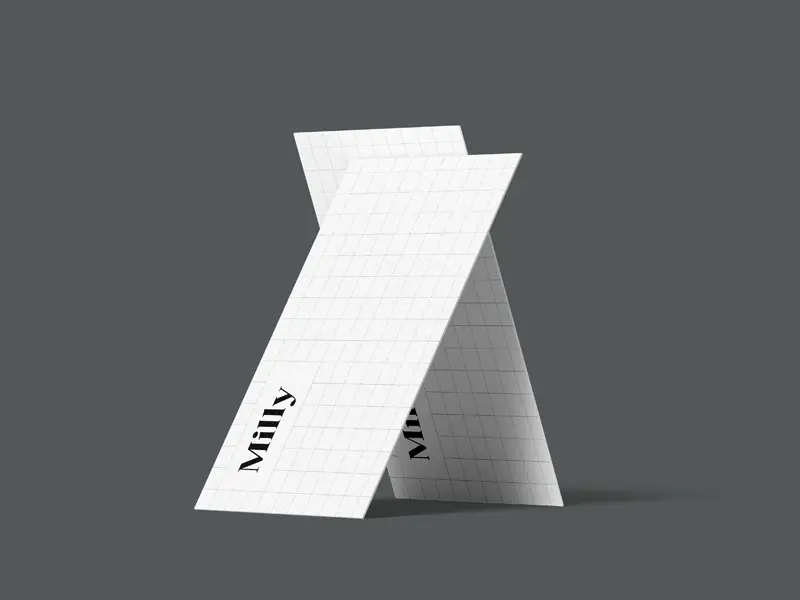

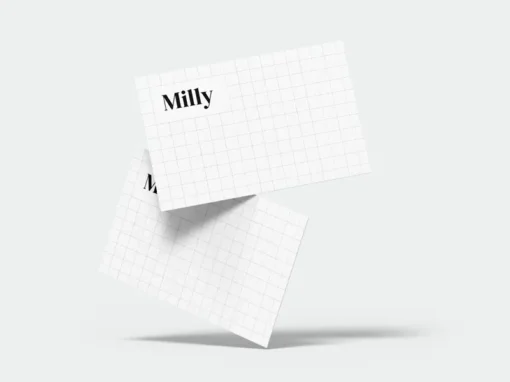
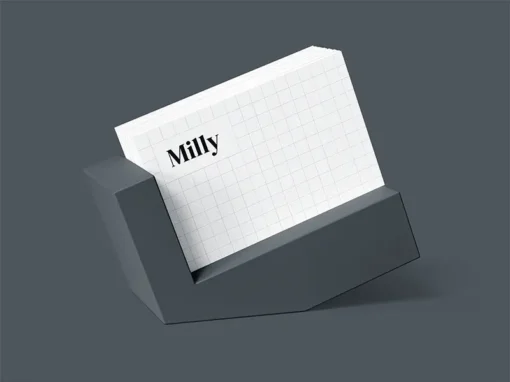




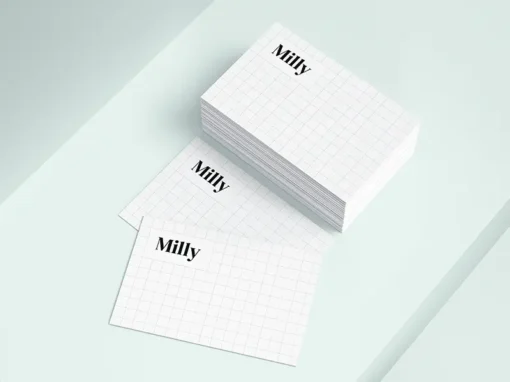



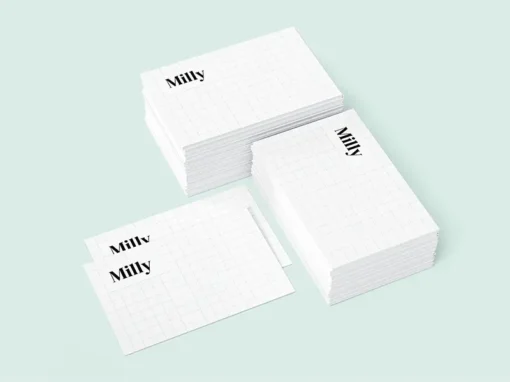
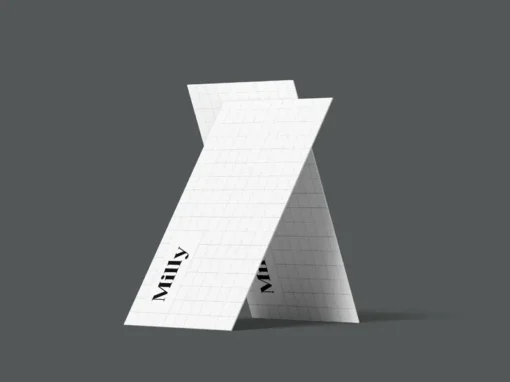






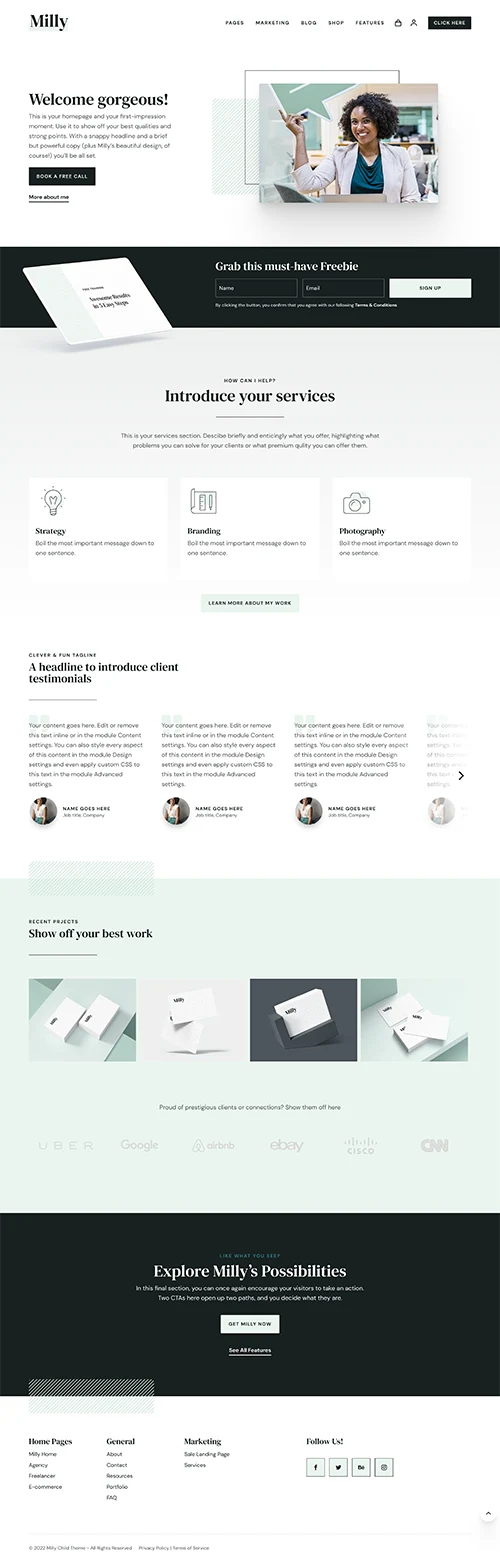
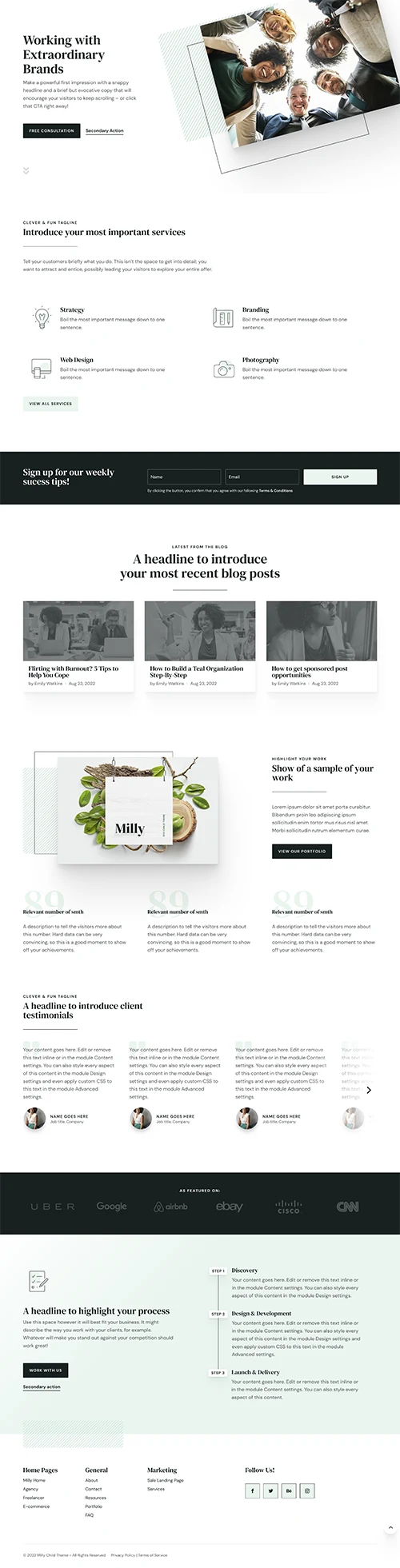
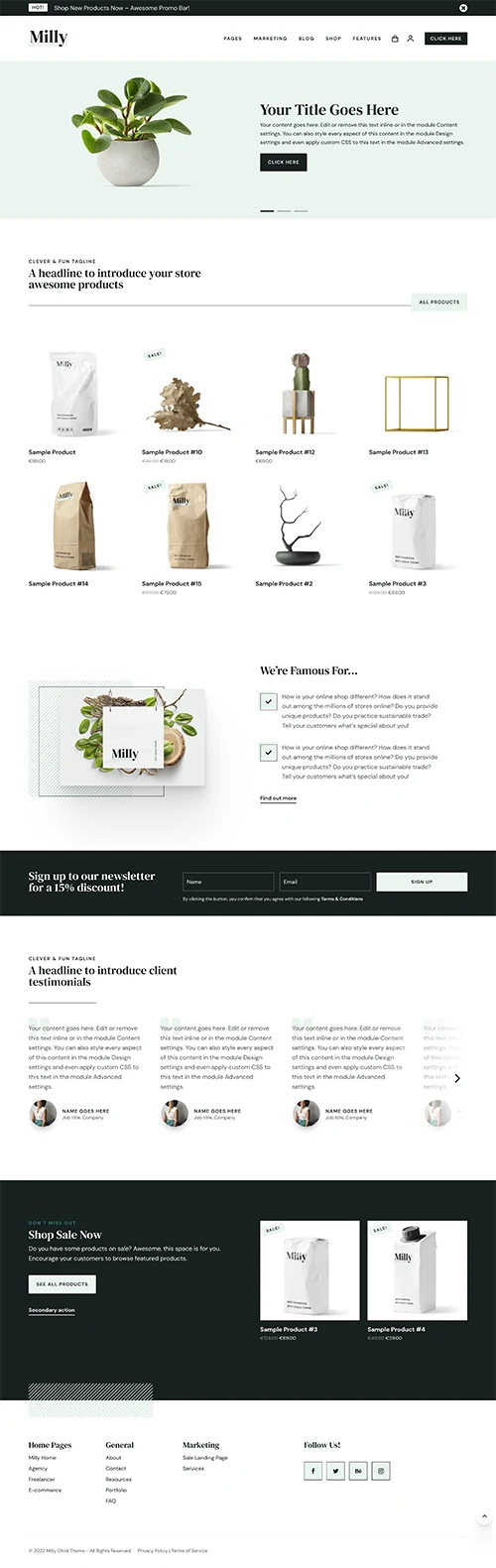
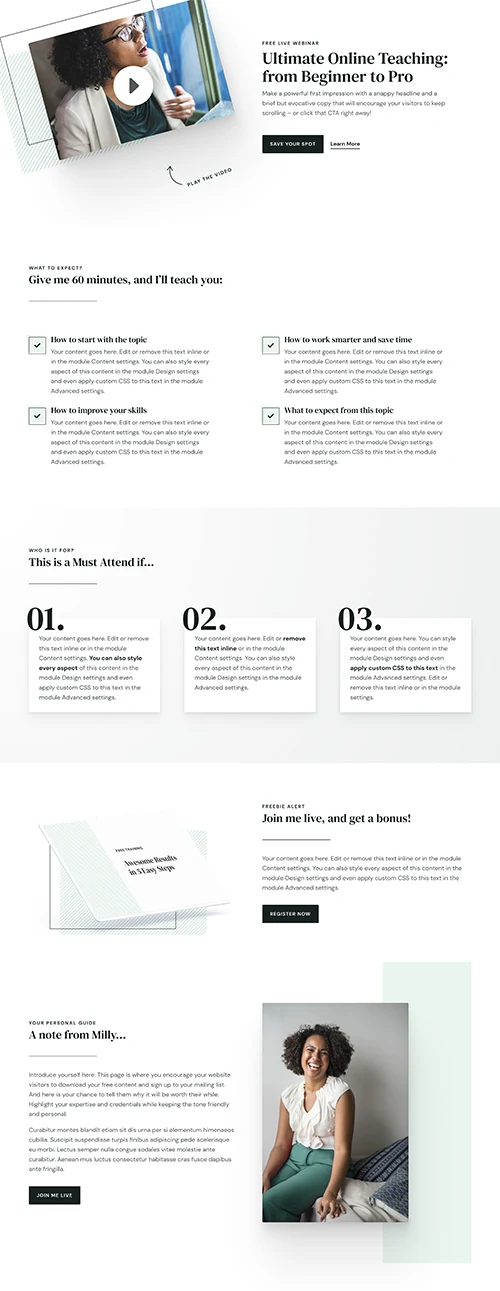
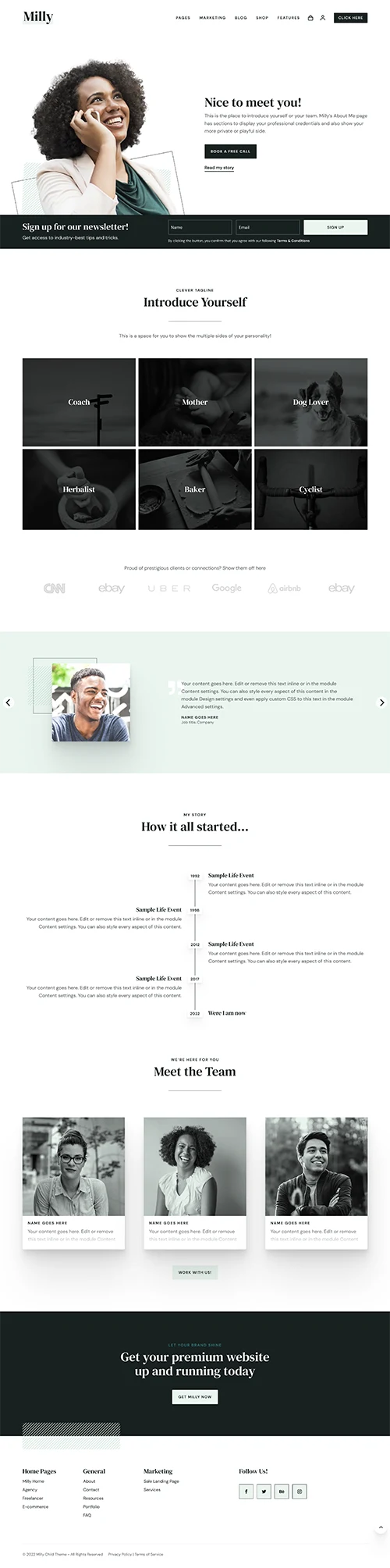
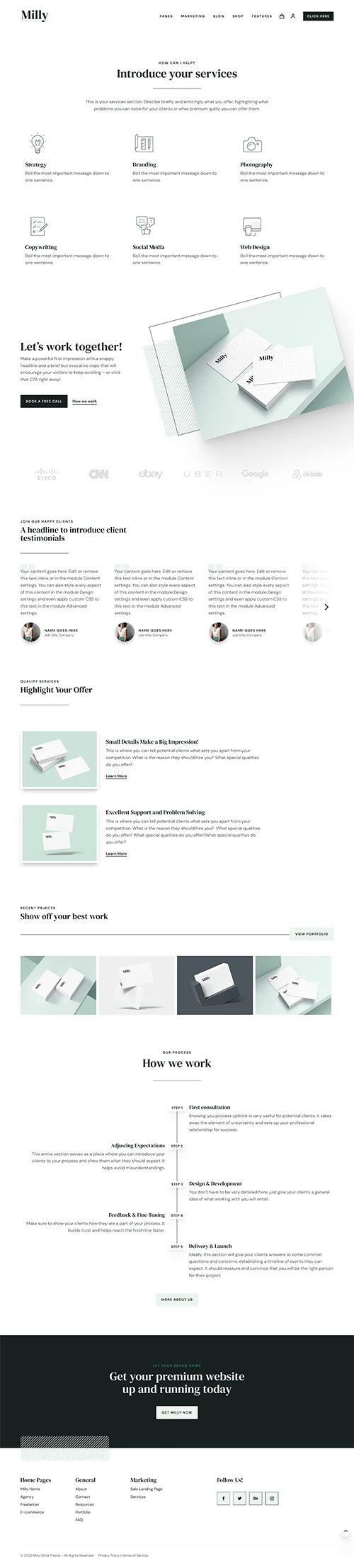
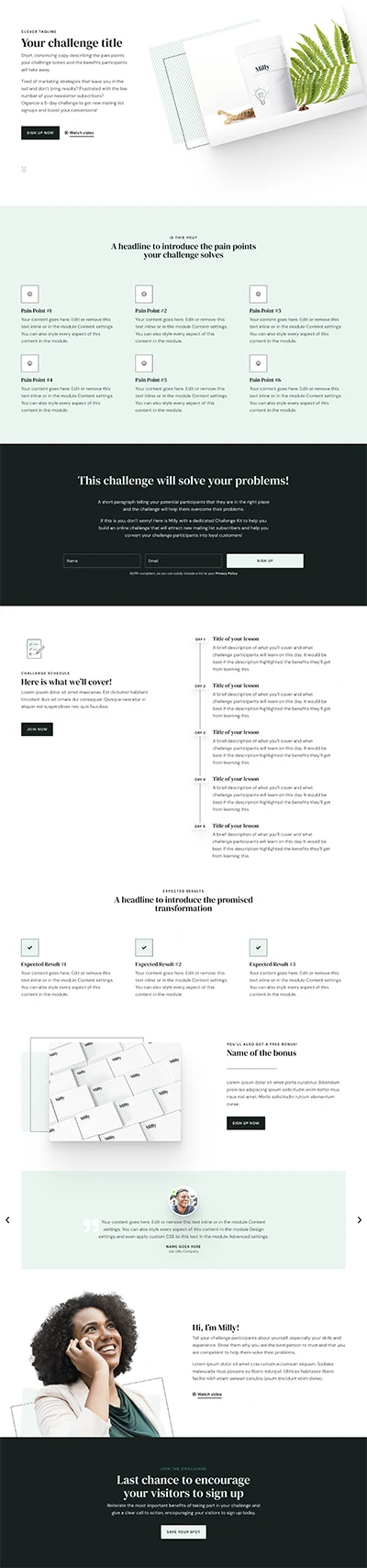
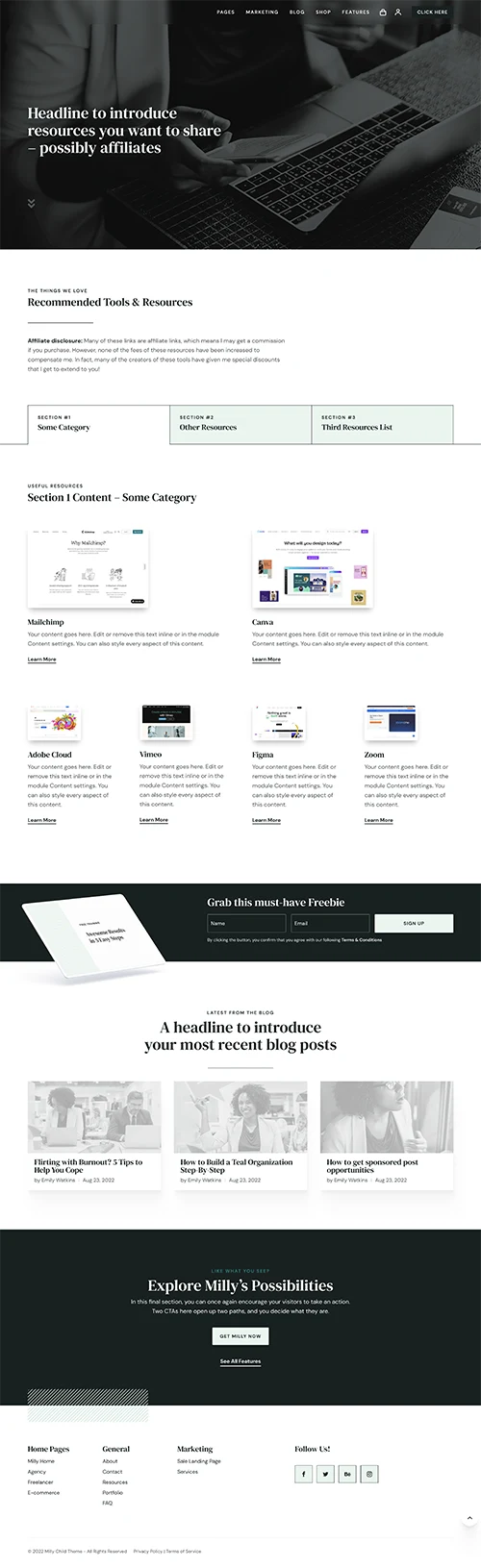
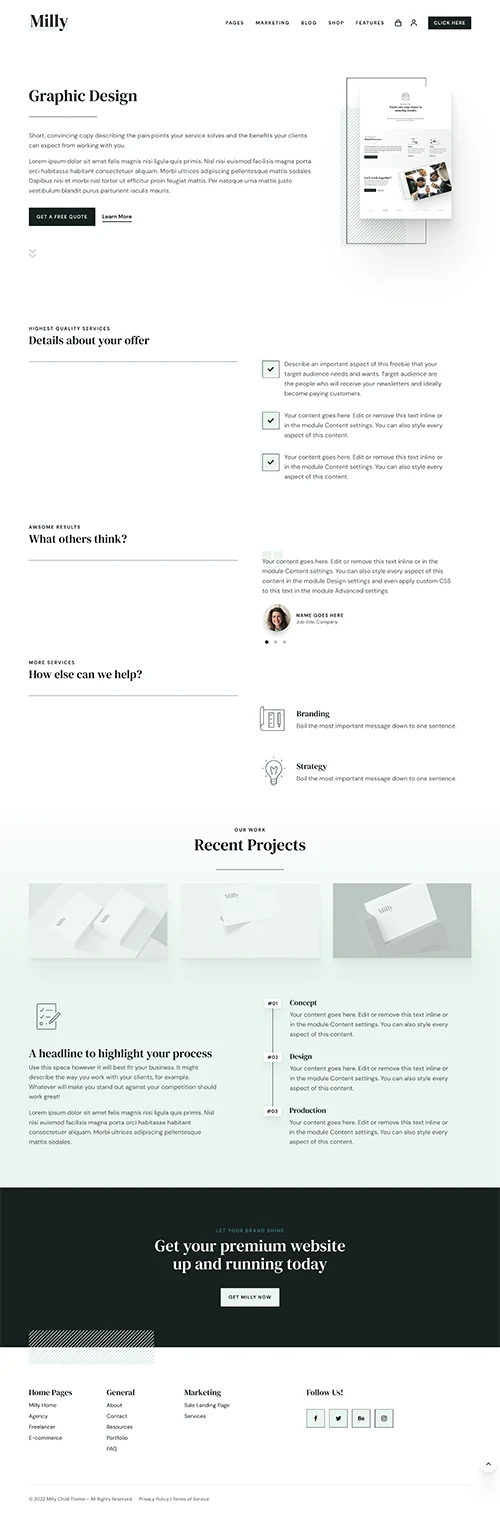
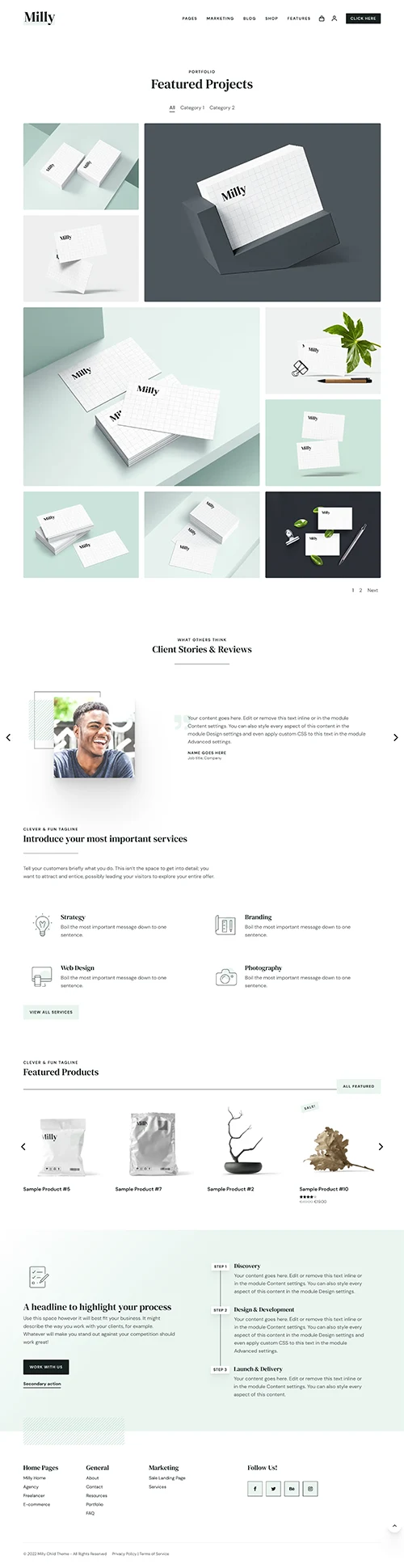
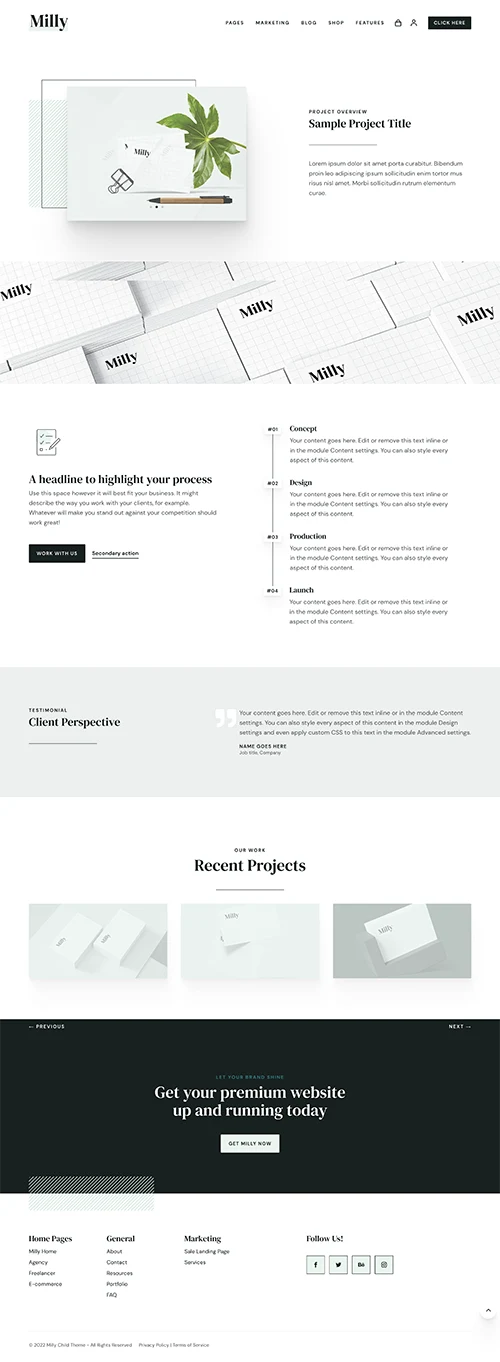
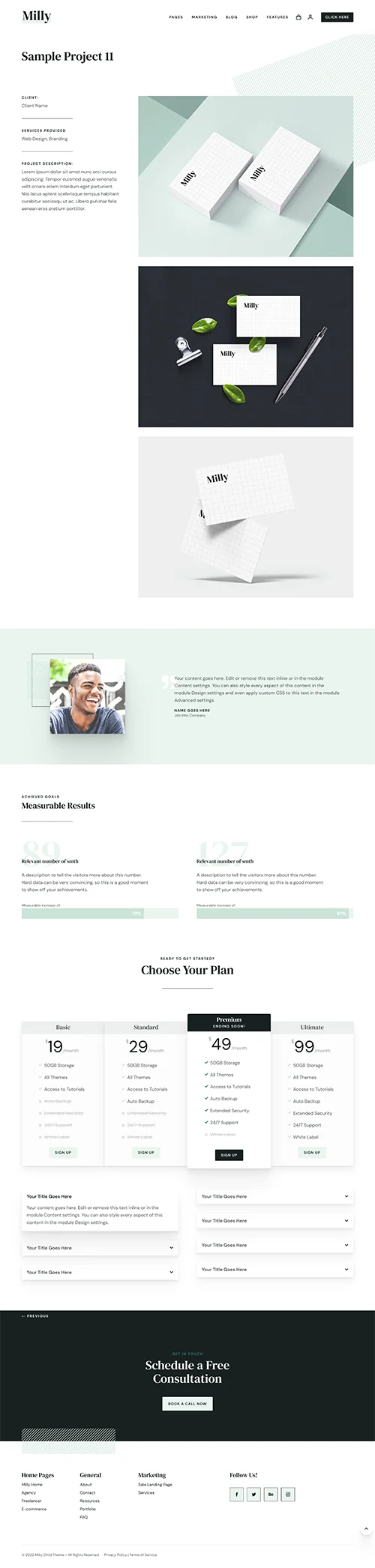
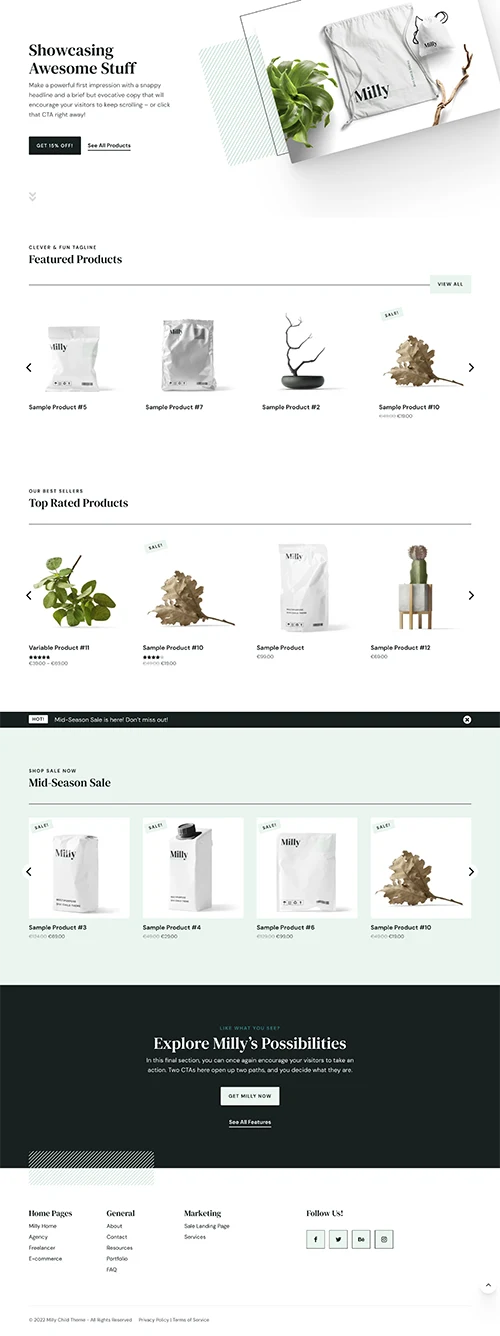
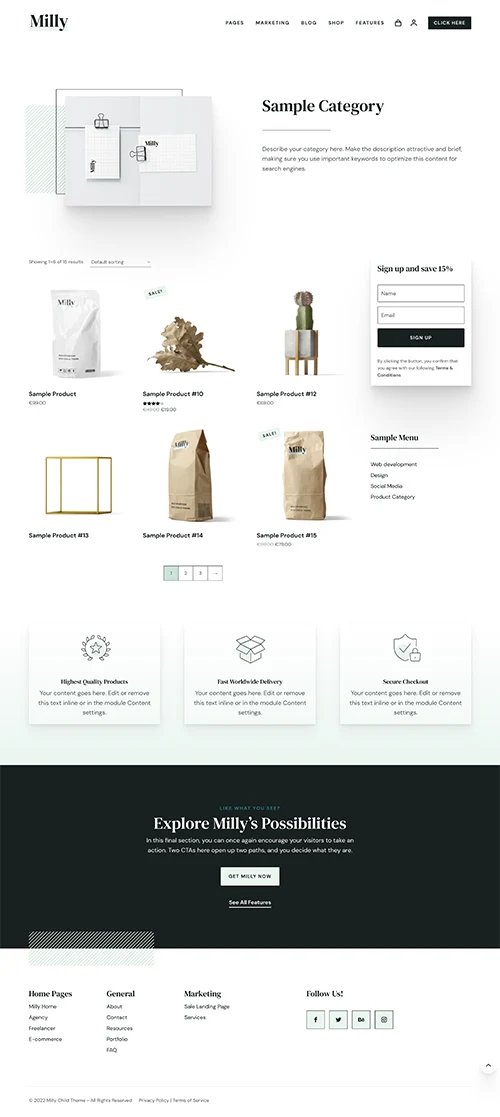
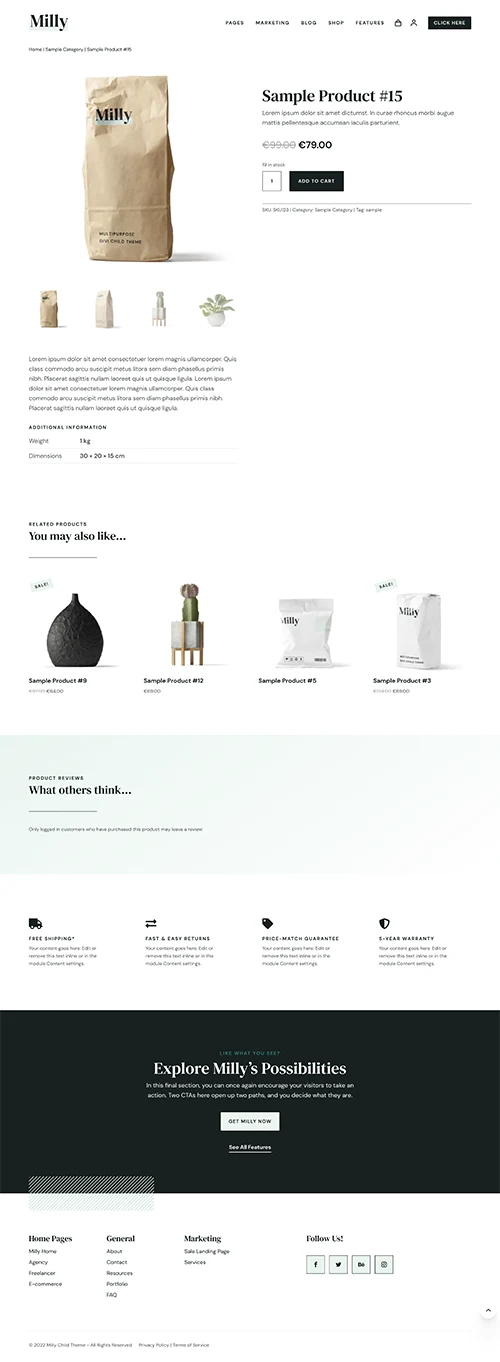
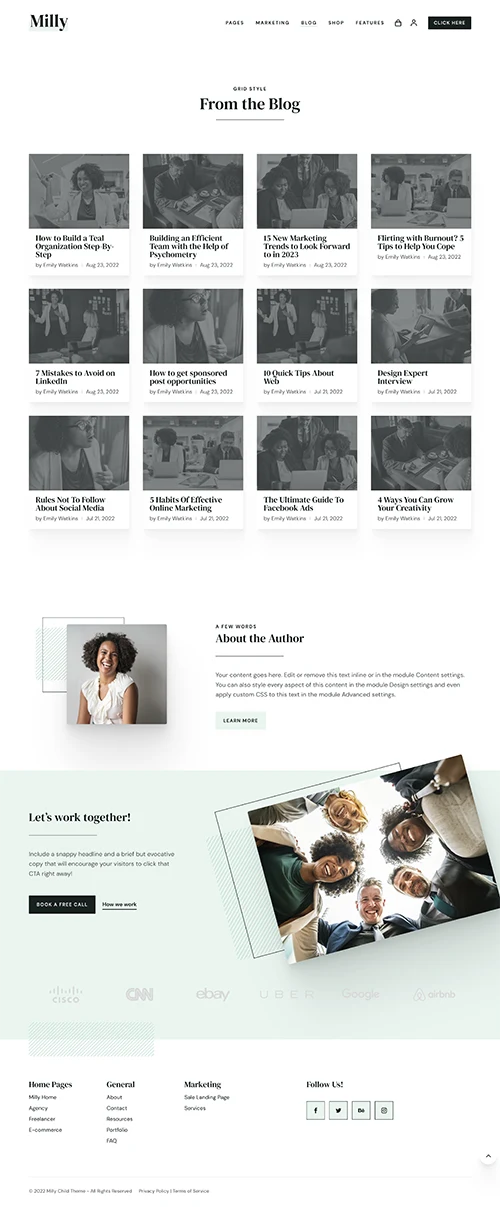
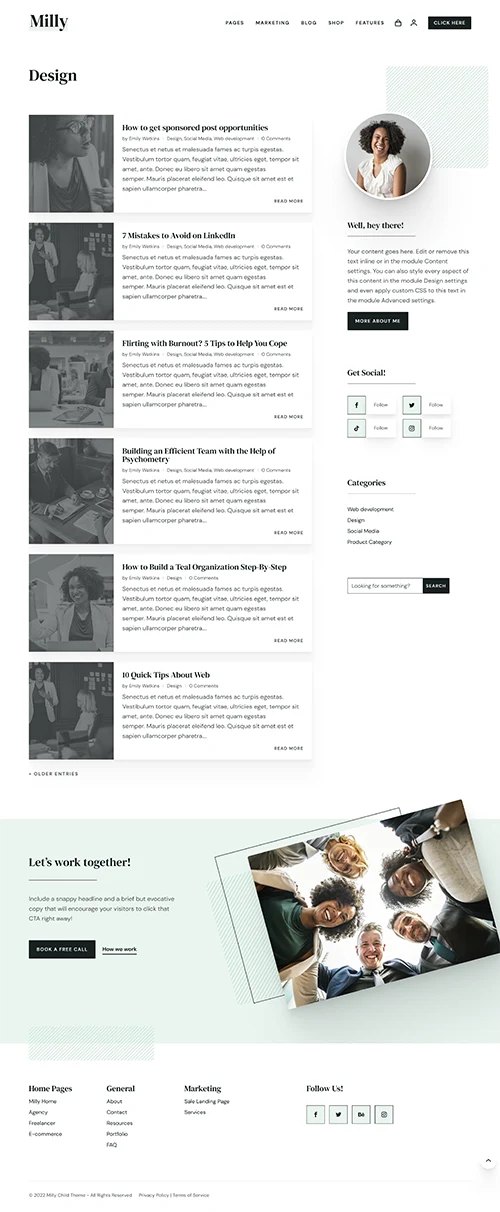
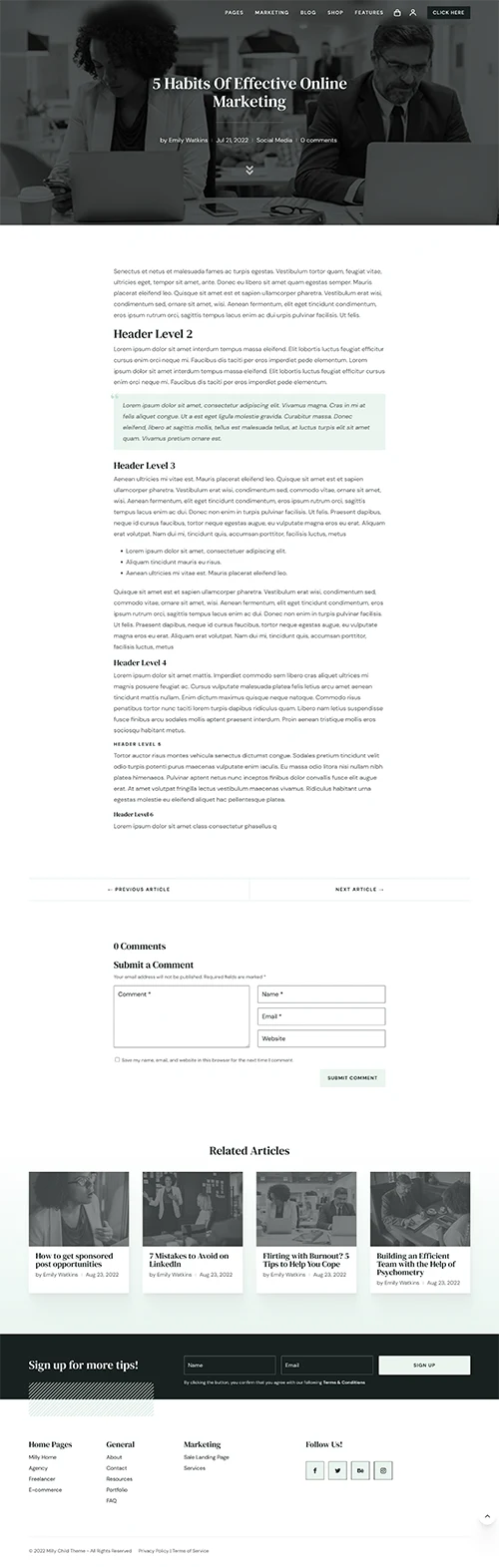
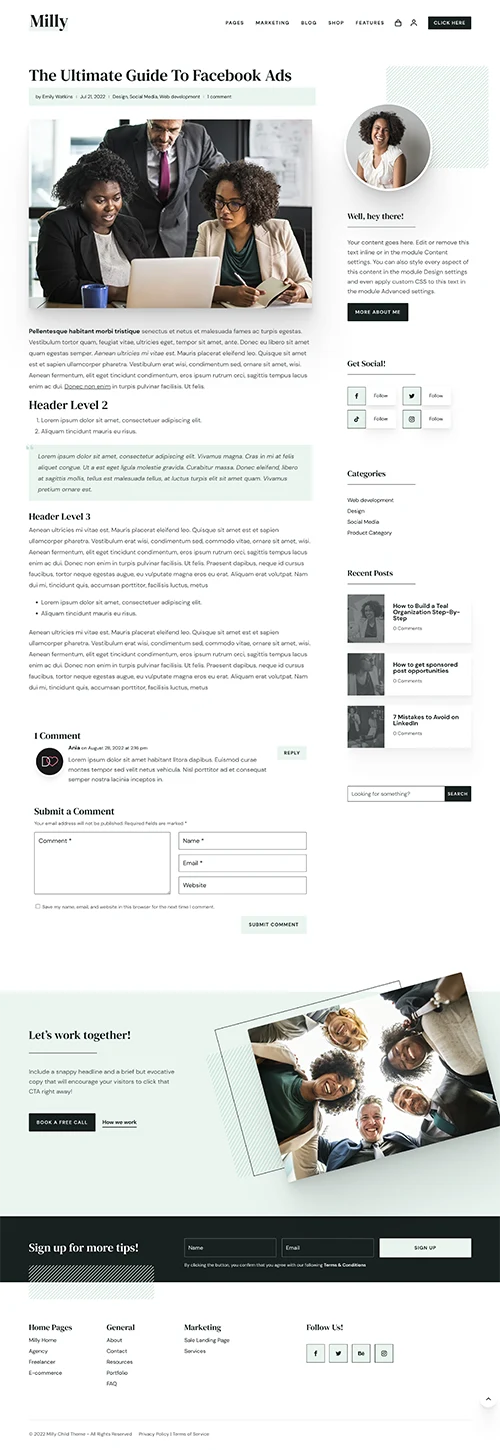
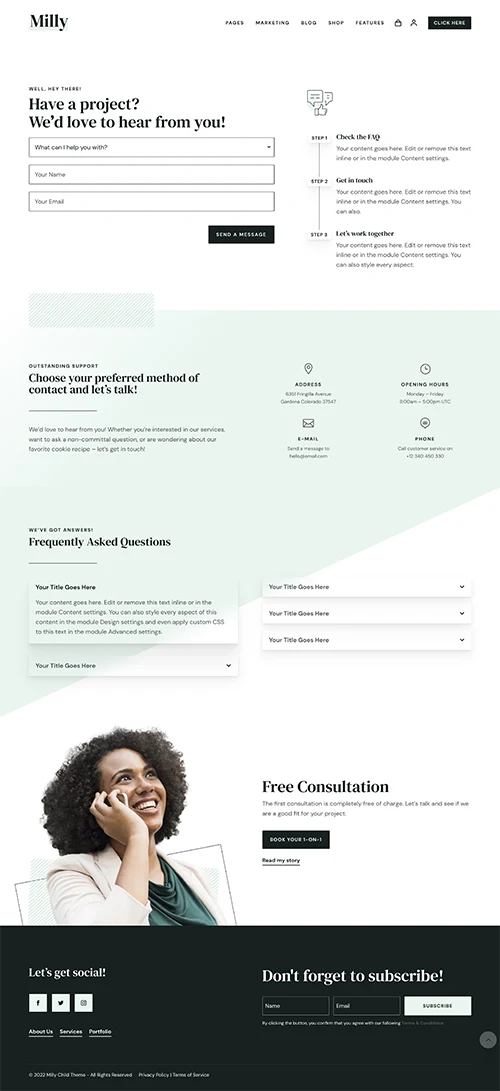
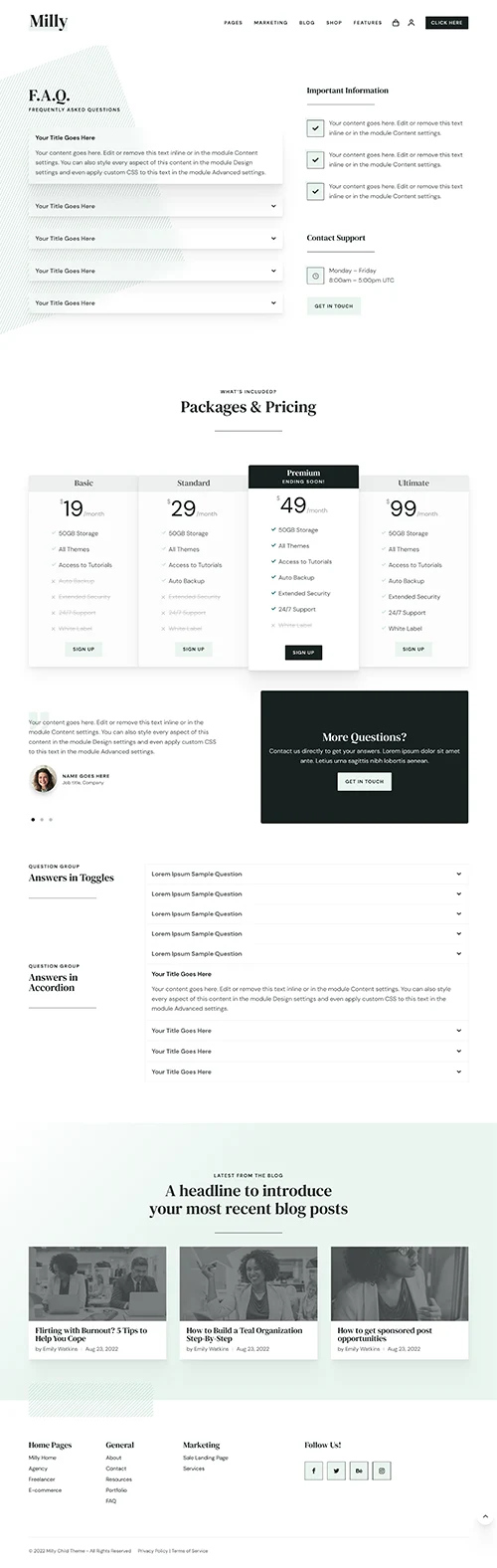
Social Follow
Social Icons
Icons with Buttons